Can a modem be used with a firewall?
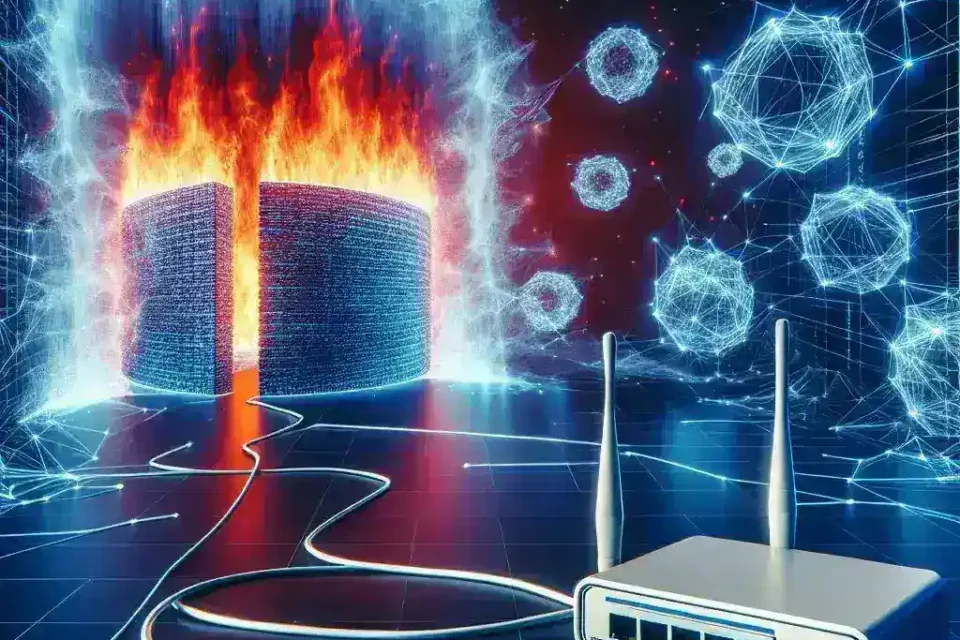
Ensuring the security and efficiency of your internet connection is paramount in today\’s digital age. A typical question that arises in this context is – can a modem be used with a firewall? The short answer is yes, a modem can and should be used with a firewall to enhance the overall security of a network. To understand how these two devices work together, let’s delve into their functions, their compatibility, and the best practices to safeguard your network.
Understanding a Modem
A modem, short for modulator-demodulator, is a device that converts analog signals from your internet service provider (ISP) into digital data that your devices can use. Similarly, it converts digital data from your devices back into analog signals to be transmitted over the internet. Essentially, a modem serves as a bridge between the internet and your local network.
| Device | Function | Necessity |
|---|---|---|
| Modem | Converts analog signals to digital data and vice versa | Yes |
| Firewall | Monitors and filters incoming and outgoing network traffic | Yes |
Understanding a Firewall
A firewall is a network security system that monitors and controls incoming and outgoing network traffic based on predetermined security rules. Its primary purpose is to create a barrier between your internal network and external sources, such as the internet, to block malicious traffic like viruses and hackers. Firewalls can be either hardware-based, software-based, or a combination of both.
How Modems and Firewalls Work Together
Both modems and firewalls play critical roles in network management and security. Combining a modem with a firewall involves the following:
- Initial Connection: The modem brings the internet signal into your network from the ISP.
- Network Traffic Management: The firewall screens this traffic to block any unauthorized access while allowing legitimate transmissions to pass through.
- Security Enhancement: Firewalls help in detecting and mitigating threats by enforcing security policies and monitoring suspicious activities.
Setting Up a Firewall with a Modem
Here are the steps to correctly set up a firewall with a modem:
1. Connect the Modem
Start by connecting the modem to your ISP\’s cable or DSL line. This will provide internet access to your network.
2. Connect the Firewall
Next, connect your firewall to the modem. If you are using a hardware firewall, this may involve connecting a network cable from the modem to the input port of the firewall device. For software firewalls, install the firewall application on your primary router or computer.
3. Configure the Firewall
Access the firewall settings through its interface, usually via a web browser, and customize the security policies according to your network requirements.
4. Test the Connection
Ensure that the modem and firewall are correctly set up and that the internet connection is functioning properly. Conduct security scans to confirm that the firewall is effectively filtering out unauthorized access.
Importance of Combining a Modem with a Firewall
Pairing a modem with a firewall significantly boosts network security in several ways:
- Enhanced Security: Firewalls add an extra layer of protection against cyber threats.
- Access Control: They help in managing who and what can access your network, preventing unauthorized users.
- Monitoring: Continuous monitoring helps in identifying and mitigating security breaches in real time.
Conclusion
In conclusion, using a modem in conjunction with a firewall is not just feasible but essential for protecting a network from potential cyber threats. While the modem provides the necessary internet connectivity, the firewall ensures that this connection remains secure and free from malicious activities. Proper installation and configuration of these devices can markedly enhance network security, providing peace of mind in our interconnected world.
Make sure to implement these practices and regularly update your devices to keep up with the evolving threat landscape, thereby ensuring a more secure and efficient network environment.
