What are the best practices for maintaining a modem?
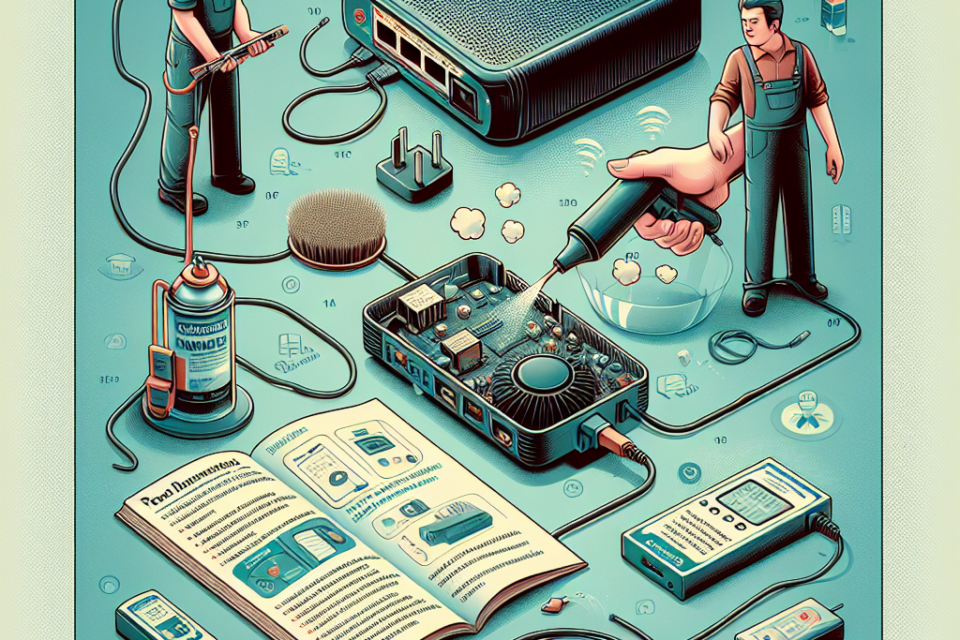
Maintaining your modem is crucial for ensuring a stable and fast internet connection. While modems are relatively low-maintenance devices, they do require some attention to perform at their best. Here’s a detailed guide on the best practices for maintaining a modem for optimal performance and longevity.
1. Proper Placement of Your Modem
Your modem’s location significantly impacts the quality of your internet connection. Here are some optimal placement practices:
- Place the modem in a central location to ensure consistent distribution of the signal.
- Avoid placing the modem near other electronic devices as they can cause interference.
- Keep the modem elevated, such as on a shelf or desk, for better signal transmission.
2. Regular Rebooting
Regularly rebooting your modem can significantly improve its performance. It can help in clearing memory, freeing up resources, and establishing a fresh connection with your Internet Service Provider (ISP). A good practice is to reboot your modem once a month.
3. Firmware Updates
Firmware updates are essential for maintaining the modem’s security, performance, and compatibility with new technologies. Check for firmware updates through your modem’s web interface or the manufacturer’s website periodically.
How to check for firmware updates:
- Log into your modem’s web interface.
- Navigate to the ‘Firmware Update’ section.
- Follow the on-screen instructions to update the firmware.
4. Secure Your Modem
Modem security is crucial to protect your network from unauthorized access. Here are a few steps to secure your modem:
- Change the default username and password to something more secure.
- Enable WPA3 encryption for the strongest security.
- Disable remote access unless necessary.
5. Monitor & Manage Network Traffic
Keeping an eye on your network traffic can help you detect any unusual activity and prevent network congestion. Most modern modems come with a web interface or a mobile app that allows you to monitor the traffic.
- Check for any devices connected to your network that you do not recognize.
- Use Quality of Service (QoS) settings to prioritize bandwidth for important applications.
6. Regular Cleaning
Dust and dirt can accumulate on your modem, potentially causing it to overheat. Here’s how to clean it:
- Turn off and unplug the modem.
- Use a soft cloth to gently wipe away dust.
- Use a can of compressed air to blow away dust from the vents and ports.
7. Check Cables and Connections
Faulty or loose cables can disrupt your internet connection. Regularly check all the cables connected to your modem to ensure they are secure and undamaged.
8. Backup Configuration Settings
It’s a good idea to backup your modem’s configuration settings periodically. This allows you to quickly restore your settings in case of a factory reset or modem replacement.
How to backup configuration settings:
- Log into your modem’s web interface.
- Navigate to the ‘Backup Settings’ section.
- Follow the instructions to save the configuration file to your computer.
9. Replace Your Modem When Necessary
Lastly, if your modem is outdated or experiencing frequent issues, it may be time to replace it. Modern modems offer better performance, advanced features, and improved compatibility with the latest internet standards.
Comparison Table: Signs to Replace Your Modem
| Sign | Explanation |
|---|---|
| Frequent Disconnections | If your modem frequently loses connection, it may be a sign of an internal failure. |
| Slow Performance | Older modems may not support higher speeds offered by modern plans and devices. |
| No Firmware Updates | If the manufacturer no longer provides firmware updates, it’s time to upgrade. |
Conclusion
Maintaining your modem is not only about ensuring the best performance but also about prolonging its lifespan. By following these best practices, you can enjoy a reliable and speedy internet connection without frequent interruptions. Remember, a well-maintained modem is key to a seamless online experience.
